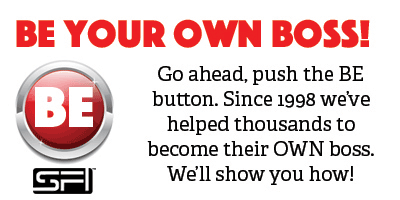1. WordStream Tool
This is an effective GMB, Google-My-Business grader tool you can rely on. WordStream’s free GMB grader helps you to identify what is missing in your profile and exactly what you need to do to improve it. The better your profile is on GMB, the more visible it is and the more clicks it gets. WordStream Tool helps to make your profile look better on GMB.
2. Google and Facebook Ads Graders Tool
Marketers effectively use this free tool to perform a thorough audit of their ads accounts. The tool usually provides a detailed report on optimizations which can be undertaken to increase the visibility of the ads. That way, you can prevent wasted spend, and get more conversions in the process.
3. LOCALiQ Tool
This is a very effective digital marketing health check tool. To use LOCALiQ’s free presence checker, just enter your business name and address and get a report showing which of your business listings are complete, which ones are missing information, and which ones are missing entirely. You can then supply the missing/incomplete information to make your ads more captivating.
4. Google Search Tool
Anytime you Google your business-name yourself, you can easily see what shows up on the SERPs of Google. It is Google search tool that gets out this report. You will see exactly what others see when they search your business name on this tool. If what you see is not satisfactory for your marketing efforts, you can do some tweaking on your listings until you are satisfied with the search results.

5. Google’s Page Speed Insights Tool
If you plug your website into the Page Speed Insights tool of Google, you’ll get a score for both mobile and desktop devices as well as recommendations to improve page speed. You can do some tweaking thereafter until you are satisfied with the results.
6. Google Alerts Tool
You can get periodic reports free of cost from Google alerts depending on the information you want Google to alert you on periodically. These reports could be daily, weekly or monthly depending on your choice. You can set up these alerts to enable Google notify you when new results for any topic of your choice about your business shows up in Google Search. This is one very useful tool you can effectively use to stay on top of trends in your business niche and even to spy on your competition.
7. Google’s Mobile-Friendly Test Tool
Google now reports that that over 60% of search results is at times attributable to mobile devices. So, marketers must now optimize their websites to be mobile-friendly to take advantage of this huge search data. For your own website, you can simply Google “mobile friendly test” and enter your website into the search result. The report will show you how mobile-friendly your website is.