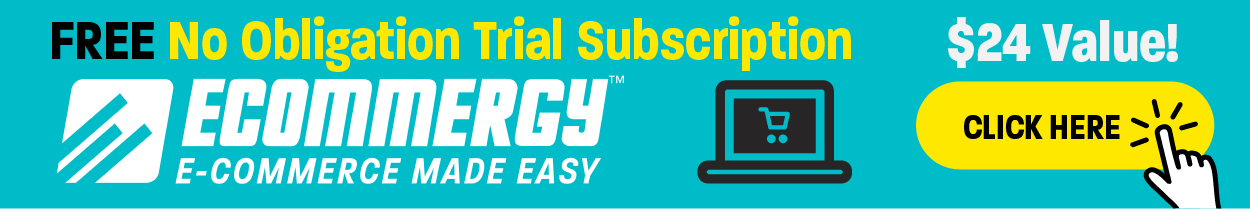
1. Design and Create your Online Storefront
For a good website design, you can rely on reputable website builders like Shopify, WordPress or Wix. Since your website design is expected to play a crucial role in attracting and retaining customers, you’ll need to work with a website builder that’ll make it easy for you to design, publish, manage your shop and handle all the in-between tasks on one platform without the need to integrate other services. Luckily, many website builders always offer a variety of e-commerce templates to choose from if you want to build your own website. If however you do not have the expertise to build a website all by yourself, you can always hire the services of professional webmasters to help you out. These professionals will build for you a perfect e-commerce website that meets your business needs.
2. Create Products and Product Options
Once your website design is in place, you can then launch your storefront. Next is to start adding the products you are selling to the store. At this point, the choice is yours whether to sell physical products (assorted goods) or digital products (e-books, software or image files). Make sure your website is flexible enough to allow customers navigate and search for whatever products they want without undue hindrances.
3. Use Categories to Organize
If you decide to sell multiple products, do not ignore grouping them by categories as a way of organizing them. Always group similar products into categories to make things easy for your customers. Doing so allows your customers to browse related items together. It allows them to easily search and filter through what they are looking for before making their choices. It is advisable however to always display categories on separate pages making sure to link to other related categories elsewhere on your website.
4. Optimize Product Pages
After deciding which products to sell and categorizing the products, the next thing you need to do is to take technical steps to make it easy for your audience to find, read about and see your products online. That’s optimization. You get it done by using high-quality images and or videos that vividly showcase your products. Make very clear and compelling descriptions that highlight the benefits of the products. Suggest related products that buyers can add to their cart to increase sales before they check out. For social proof, try to display customer reviews and testimonials that attest to the quality of your products. Do not fail to provide general and contact information on the page. Such vital info as your email address, location, language and your acceptable currency is very important. It's also a good idea to have a contact page and/or phone number, social media handles any other relevant contact information on your website for additional questions or customer concerns.
5. Enable Site Settings
You must enable site settings on your website to ensure the site functions smoothly to expectations. Set up clear roles and permissions, privacy setting, disclaimer notices and security SSL certificate to encrypt data transmitted between your site and its visitors. All these are necessary to protect and safeguard your business and secure your customers transactions. SSL certification ensures sensitive information such as credit card details are protected. This helps to boost customer confidence and significantly improves your site's SEO ranking.
6. Products Shipping and Delivery Options
You cannot run a successful e-commerce shop without having in place reliable ways to get your products to customers in a timely and cost-effective manner. You must therefore decide on your shipping and delivery methods very quickly. If you cannot safely deliver products to customers, it means you are not selling. You can decide to deliver your products by hand, through local and international shipping, courier services or even have the customers pick up the products themselves from your shop.
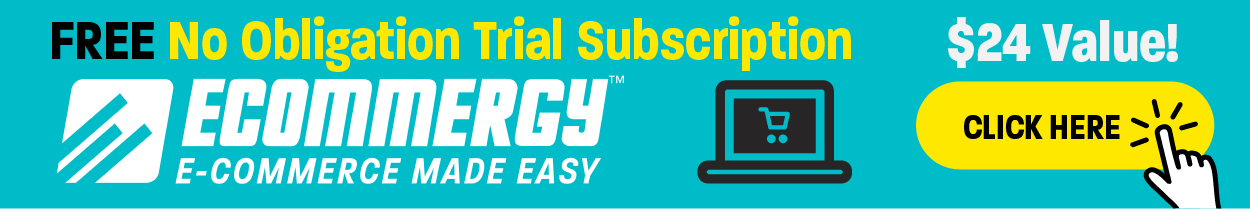
7. Determine Online Payment Option
To make money, your products must be paid for by shoppers. You must therefore clearly determine how they’ll pay for your products in the payment methods and preferred currency of your choice. It is advisable to set up secure payment gateways so that customers can pay seamlessly and with multiple payment options. Many platforms support various payment methods, including credit cards, PayPal and more. You can even set up info for acceptable bank wire transfers on your website.
8. Optimize for Search Engines
For your products to be easily found online by way of searches, you must take quality time to optimize your product pages and even other pages on your online shop. This is for Search Engine Optimization, SEO purposes. With a good SEO on your pages, when someone searches for a specific product or type of store on a search engine, your site/product pages will be the ones that search engines come up with. This means your website ranks high in the SERPs of search engines and it thus benefits from good organic traffic. You can always take advantage of the in-house SEO tools in your website hosting platform or social media platforms to have a good SEO in place in your shop. If you are unable to do it yourself, you can hire the services of an SEO specialist directly through your site to get it done.
9. Vigorously Promote Your Store
Even though SEO may organically lead customers to your store, you must still explore all other avenues to vigorously promote the store online. Explore every available means to raise awareness online for your shop. These include email marketing, social media marketing, and car stickers, branded apparels, token gift items and so on. What really matters however is to have an idea where your audience is and to get your marketing messages to them where they are. If you choose to use social media marketing, try to leverage the platforms to widely share product updates, promotions and behind-the-scenes content. It is a great idea as well if you insert social icons onto your site to help visitors share your products with their own networks. If you have the resources, you can consider paid advertising by way Google Ads or social media paid ads to give your products and website a very wide boost.
10. Monitor and Improve
The only way to gauge how well your online shop is doing is by way of regular analytics data and monitoring. You can take advantage of many online tools to gauge the performance of your online store. If you use analytics tools, you can easily track visitor behavior, conversion rates and popular products. Insights from such data can help you to determine whether you need to add, improve or remove any products from your website that aren’t selling well. In addition, if you listen to customer feedback, you can also rely on the info to make necessary improvements on your website. It is a great marketing idea therefore to encourage visitors to your website to write reviews on your products at will. You may even choose to induce such reviews by offering a discount if customers submit a testimonial on a product they purchased, used and liked.


No comments:
Post a Comment
Please leave a comment. Thank you.