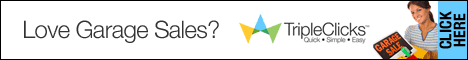Having an auto-delivery means you've
chosen to have a product (or group of products) delivered to you each
month...automatically without the hassle of having to place an order each month
manually! You can choose from hundreds of products at TripleClicks AND get a
discounted price of your item when you order it for immediate processing AND
set it up for Auto-Delivery for subsequent months.

NOTE: Use the TripleClicks Advanced
Search to quickly locate all products eligible for auto-delivery and exclude
those that are not.
To set up a new Auto-Delivery:
1. Go to TripleClicks and locate the
product you want and that you want to have automatically delivered each month.
You will need to be on the item's Product Details page.
2. Click the "Add to cart"
button.
3. Choose the quantity of the item
you wish to receive.
4. Check the box to confirm you want
Auto-Delivery.
5. Click the "Create
Auto-Delivery" button.
6. Click the "Check Out
Now" button.
7. Enter your shipping and billing
address information (if needed).
8. Click the "Continue
Checkout" button at the bottom of the page to proceed.
9. Choose your payment method (For
Auto-Deliveries, accepted payment methods are credit card, debit card, PayPal,
SFI Account funds, or TCurrency).
10. Review the Auto-Delivery
terms/agreement.
11. Submit your order.
12. TripleClicks will now initiate
the process of delivery of your chosen item immediately. Then, starting the next
month, on the date you've chosen, they will automatically charge you for and
deliver the item again, and for each subsequent month until at which time you
cancel your Auto-Delivery.
Learn more about TripleClicks Auto
Deliveries at: