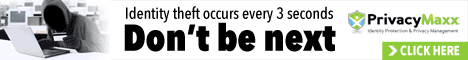
1. Set a Password on Every Device
These days, many people have multiple ways of accessing information online. Depending on their preferences and convenience, people access info from computers, smartphones and tablets. Through these devices, it is highly possible that valuable information can fall into the wrong hands because of the peculiarities of the devices which hackers know very well. For this reason, it helps to make sure that every device you use is password protected with a unique and different password. That is, if you don’t want unauthorized people gaining access by simply guessing your password if it is weak on one device and then using it elsewhere. You must be extra careful with your passwords whenever you use public Wi-Fi or go online in public cyber cafes. If however it becomes inevitable for you to make purchases or conduct business on an unsecured network, it is strongly advised that you use a virtual private network (VPN) service like Hotspot Shield instead. Doing so will enhance your security since your data will stay safe no matter where you are.
2. Encrypt Sensitive Files and Back them Up
If you want to store valuable and sensitive info/files on your computer, it is best to encrypt them to prevent hackers from even seeing them. If hackers can’t see your data, they can’t steal them either. You can in addition take deliberate steps to back up your data in as many ways as convenient for you. Backing up information allows you to have access to it somewhere else even if some other place has been compromised. It is one very viable way to forestall losing everything when hackers strike. To effectively back up your data, you can take advantage of multiple storage locations. You may even choose to keep backups on computers other than your own or the ones you use often. By doing so, if one system gets compromised, you can always fall back on the backups to access your data.
3. Make Your Passwords Strong and Safe
You may prefer passwords you can easily remember but such passwords are also easy to crack as well. The stronger the password, the more difficult it is for hackers to crack it. For better security, it is not advisable to use a password on multiple sites even if the password is strong. The best passwords are passwords that are strong enough and can’t be guessed easily by hackers or cracked by automated tools. For best security protection online, you must use unique and long passwords with random characters for every site and service you use. If you work on multiple sites, you can consider using a password manager if you have trouble remembering all your passwords. When choosing passwords, always have at the back of your mind, that comfort doesn’t always equate to safety.
4. Install Anti-Virus Software
Yeah, nearly everyone does this, and webmasters always recommend the use of anti-virus software too. Even at that and as basic as it may seem, there are still many people who avoid installing antivirus software for various reasons. Some anti-virus software need frequent upgrading while others may not even be very effective on all threats to your website. Besides, anti-virus programs aren’t just for computers only. There are variants for smartphones and tablets. Expert marketers recommend that the best anti-virus software to use are those that automatically scan your email attachments, documents, media files and web browsing history for viruses. They can then act to clean them up, sometimes even before closing from work. Some of such variants too are also automatically self-updating to newer versions as soon as they come online. They also clean up existing threats without any intervention from you. For best results, do not rely fully on automatic updating. Just make sure you take steps to update your antivirus programs every few weeks with new virus definitions. The extra vigilance is always worth the while because cyber criminals are becoming more sophisticated and more daring by the day. As a direct consequence, cyber-attacks are becoming more common. You can never be over-protected. You can only be under-protected to your regrets when you get hit because you were not vigilant enough.
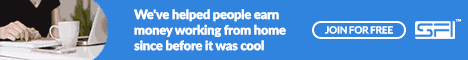
5. Use Two-Factor Authentication
Two-factor authentication before you access a website is becoming more popular these days. It has therefore become a must-have protection for anyone with an online presence in this age and time. Two-factor authentication is simply an extra layer of security you can use on top of your password no matter how strong and safe the password is. What it does is that at the point of signing into any of your websites, you’ll need not only your username and password but also a security code that can be either texted or emailed to you for authentication. What this means is that even if someone gets hold of your password, they still won’t be able to access your account without the two-factor authentication. If you are active online, you must have already noticed that virtually all email and social media platforms now demand two-factor authentication. That is good news though. However, two-factor authentication may seem like a lot of work since you have to go through an additional step every time you login to your accounts through a different device. But, it is definitely a step worth the while because of the huge protection advantage it packs.
6. Keep a Keen Eye on Security Updates
This is absolutely necessary because security updates are released very frequently and sometimes without notice. It is imperative therefore to make sure you have a keen eye on these updates and staying on top of them. You can do this effectively by reading cyber security blogs, listening to cyber security podcasts and following cyber security experts on social media. Doing so is about the most efficient way to increase your overall knowledge about technology and the highly technical world of cyber security. Security software tools like Malwarebytes can also help keep your information safe. If you shop online as nearly everyone does these days, make sure that you use a Credit Card rather than a Debit Card. This is because Credit Cards have better fraud protection than Debit Cards and they don't allow thieves to withdraw money directly from your bank account. If you diligently follow the news about security, it will help enhance your personal decision making on general security not just security online.
Last Line
From the foregoing, it is obvious that you’ll be doing your business a lot of disservice if you neglect to maximize cyber security on it. It is not that difficult to do if you choose to. It merely takes a few deliberate steps, a little money and time to get your information/data protected online. All told, being on top of the cyber security game about your business is a great investment. Once you start applying the foregoing security options to your everyday online transactions and activities, you can stave off most of the common cyber security threats pervasive online.



