Every blog needs plugins to help fortify its functionality and availability for search engines. You can access some plugins free while some others come at a premium. If you are running your blog on WordPress you will have free access to many essential plugins that can add functionality to your blog. Knowing the service you want from plugins is important before you decide on which to install. There are a variety of plugins you can install depending on your blogging experience and the level of dexterity you’ve at blogging. What you choose to install is determined by the type of functionality you want for your blog. That is what digital marketing experts recommend.
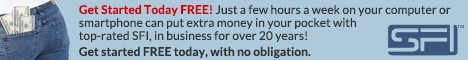
Here are a few plugins of choice for many bloggers.
Google XML Sitemaps: Helps to develop sitemaps in XML format that has links to all the pages of your website. This is monitored by search engines to make sure all your web pages are indexed. These get automatically updated with links as you publish new posts.
Full SEO Pack: Helps to optimize your blog for the search engines.
Akismet: Helps to prevent spam comments on your blog.
Mashare Social: Helps to show the share count of your articles and add social share icons to your blog.
CSS and Javascript Toolbox: Helps you add Javascript codes like Google Analytics and Facebook Pixel that will load on all the pages of your blog.
OptinChat: Helps you add a chat module, which will automatically chat with your site visitors and collect their email IDs to help you build a subscriber list.
WP Time Capsule: Backs up your blog's content and files every day and stores it on Dropbox. It helps to make sure your blog is safe in the event of a crash, security compromise or file corruption.
W3 Total Cache: Helps you create static pages of your web pages to enable your website load faster. Fast loading websites are search engine friendly.
Plugins are really essential to enhance the functionality of your blog. In digital marketing world, the competition is so stiff that any little thing you can do on your blog to give you some edge no matter how little over your competitors is always highly welcome. That is where plugins become really essential. They manage to help out providing such little essentials to enhance your blog. If you want to go far as a blogger, it is wise not to ignore them.




